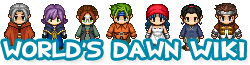Getting around in World's Dawn can seem daunting and confusing. The game includes an Info file with it that tells you a little more about how to move around in the game and get you interacting with the citizens of Sugar Blossom Village.
The Info Text File[]
This is a copy of the included Information text file.
|
World's Dawn -------------------------------------------------------------- Visit our website for updates, media, forums and more: www.worldsdawn.com
(2016) Wayward Prophet LLC
-------------------------------------------------------------- Controls -------------------------------------------------------------- [Arrow Keys] ..... Move Player [Enter] [Space] [Z] .. Interact/Confirm [Esc] [X] ........ Knapsack/Cancel [Shift] .......... Dash [F1] ............. Options [F5] ............. Full Screen [D] .............. Call Dog [S] .............. Call Horse [Q] .............. Tool Slot #1 [W] .............. Tool Slot #2
-------------------------------------------------------------- Thank you for playing! -------------------------------------------------------------- |
The Default Keyboard Controls[]
These are the default keyboard controls that allow you to play the game as soon as you load it up. They can be customized to a certain extent, the keyboard buttons cannot be changed but you can change what corresponding button input is mapped to these keys.
| Keyboard | Code Button | Command Input |
|---|---|---|
| Arrow Keys | Arrow Keys | Move player |
| Space, Enter, Z | C | Interact/Confirm |
| Esc, Num 0, X | B | Cancel/Open Backpack |
| Shift | A | Dash (hold to dash) |
| F1 | F1 | Options |
| F5 | F5 | Full Screen Toggle |
| C, V, B | - | Not Configured |
| A | X | Not Programmed Currently |
| S | Z | Call Dog |
| D | Y | Call Horse |
| Q | L | Tool Slot #1 |
| W | R | Tool Slot #2 |
The Default Controller Setup[]
These controls are the default controller setup when you first launch the game. Some controllers may not be compatible and you may have to adjust the default controls in the drop down boxes.
| Controller Button | Code Button | Command Input |
|---|---|---|
| Arrow Keys | Arrow Keys | Move player |
| Button 1 | A | Dash (hold to dash) |
| Button 2 | B | Cancel/Open Backpack |
| Button 3 | C | Interact/Confirm |
| Button 4 | X | Not Programmed Currently |
| Button 5 | Y | Call Horse |
| Button 6 | Z | Call Dog |
| Button 7 | L | Tool Slot #1 |
| Button 8 | R | Tool Slot #2 |
| Button 9 | - | Not Configured |
| Button 10 | - | Not Configured |
| F1 | F1 | Options |
| F5 | F5 | Full Screen Toggle |
Optimal Controller Configurations[]
Known controller configurations can be added here to help players configure their game controls accordingly.
Steel Series Gaming Controller
| Controller Buttons | Code Button | Command Input |
|---|---|---|
| D-Pad | Arrow Keys | Move player |
| Button 1 | X | Not Currently Programmed |
| Button 2 | B | Cancel/Open Backpack |
| Button 3 | C | Interact/Confirm |
| Button 4 | A | Dash (hold to dash) |
| Button 5 | Z | Call Dog |
| Button 6 | Y | Call Horse |
| Button 7 | L | Tool Slot #1 |
| Button 8 | R | Tool Slot #2 |
| Button 9 | - | Not Configured |
| Button 10 | B | Cancel/Open Backpack |
| F1 | F1 | Options |
| F5 | F5 | Full Screen Toggle |

A list displaying what each label ("button 1", "button 2") etc. means on the SN30pro controller by default
8BitDo SN30 Controller
| Controller Buttons | Code Button | Command Input |
|---|---|---|
| D-pad (left stick by default) | Arrow Keys | Move player |
| Button 1 | C | Interact/Confirm |
| Button 2 | B | Cancel/Open Backpack |
| Button 3 | A | Dash (hold to dash) |
| Button 4 | B | Cancel/Open Backpack |
| Button 5 | L | Tool Slot #1 |
| Button 6 | R | Tool Slot #2 |
| Button 7 | Z | Call Dog |
| Button 8 | Y | Call Horse |
| Button 9 | - | Not Configured |
| Button 10 | - | Not Configured |
| F1 | F1 | Options |
| F5 | F5 | Full Screen Toggle |